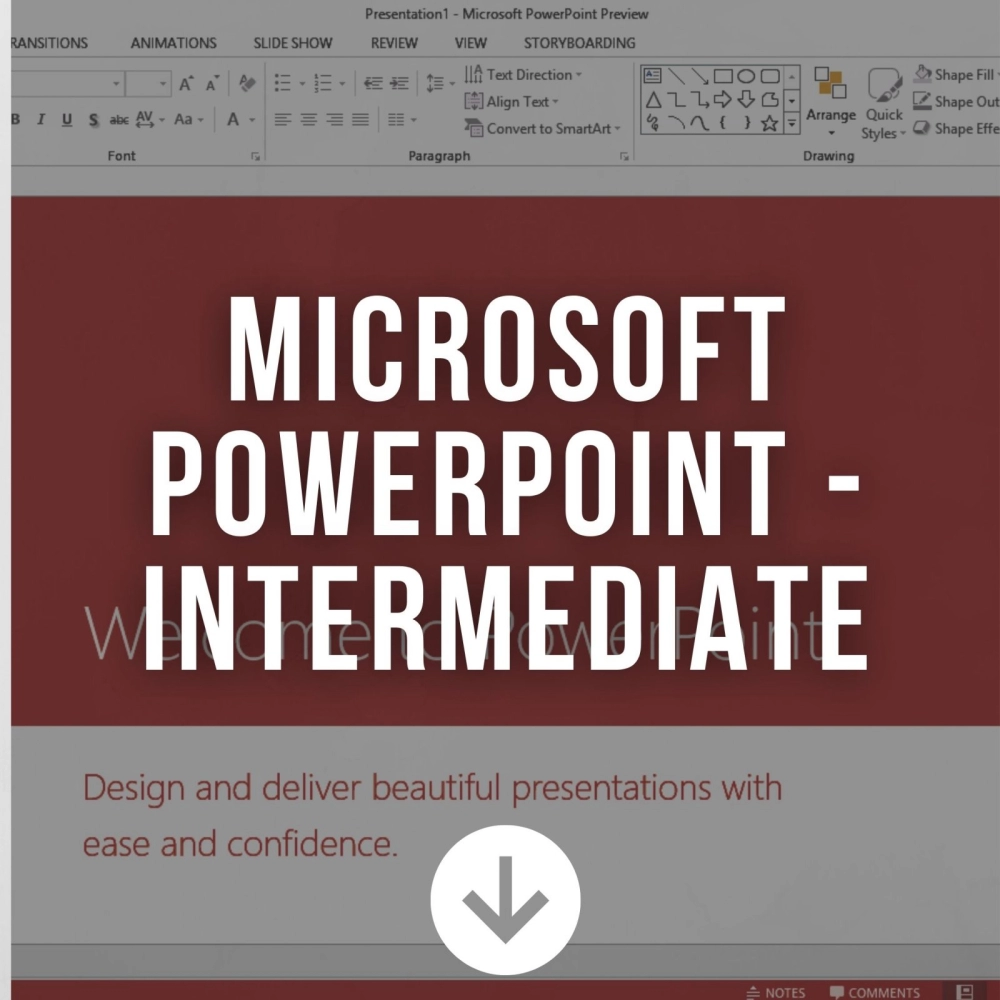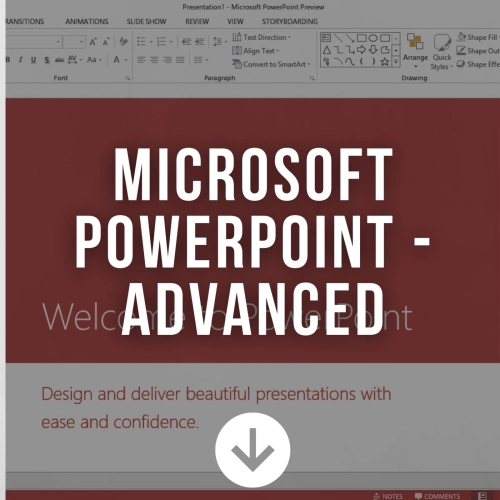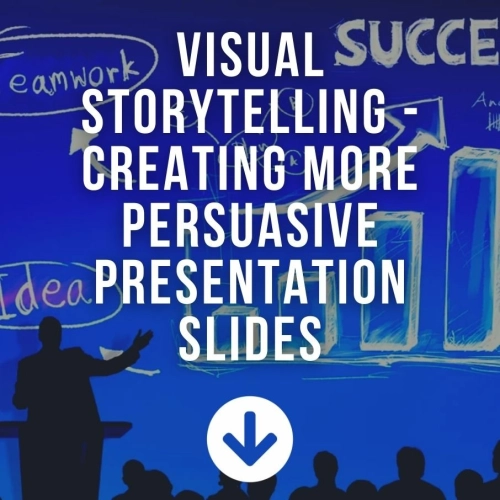Microsoft PowerPoint - Intermediate
Microsoft PowerPoint - Intermediate
Course Duration: 2 DayWho is this course for?
This course is suitable for those with a sound working knowledge of PowerPoint who wish to progress to the most complicated functions and features of PowerPoint.Pre-Requisites
A working knowledge of PowerPoint is required with the following pre-requisites:- Able to create a new presentation
- Able to save a presentation
- Able to apply Bullets and Numbering
- Able to change Text Direction
- Able to Insert Shapes
- Able to add and name a Section
- Able to add a ScreenShot
- Able to add Header and Footer
- Able to Change Slide Orientation
Benefits
On completion of this course, you will be proficient in Microsoft PowerPoint. You will be able to introduce much more stimulating graphical and animated content.Key Content
Unit 1: Using Tables and Charts
- Working with table
- Insert table
- Format table
- Changing the shade of a fill
- Applying Borders
- Formatting and modifying Tables
- Table Tools: Design Sub Ribbon
- Table Styles
- Working with Charts
- Creating and linking worksheet charts and graphs
- Chart tools ribbon
- Legends and labels
Unit 2: Working with Smart Art
- Working with Smart Art
- Creating Smart Art
- Smart Art Tools
- Format Ribbon
- Resizing Diagrams
- Create Organization Chart
- Edit and Organization Chart
- Advanced Organization Chart Options
Unit 3: Working with WordArt and Graphics
- Adding and formatting WordArt
- Adding and formatting ClipArt
- Insert ClipArt
- Eyedropper for Color Matching
Unit 4: Using Multimedia in Presentation
- Customizing Diagrams
- Inserting a Symbol or Special Character
- Drawing Tools Ribbon
- Advanced ClipArt Formatting
- Other Illustrations
- Adding Sound Clip
- Using Animated Effects
- Add animation to object
- Apply multiple animation effects to a single object
- View list of animations
- Test animation effects
- Using Slides Transitions
- Add a transition to a slide
- Set the timing for a transition
- Add sound to slide transition
- Creating custom animation
Unit 6: Advanced Presentation Delivery Options
- Write on slides during a presentation
- Copying a presentation to a CD or Folder
- Package Presentation for CD
- Simpler sharing on OneDrive of OneDrive for Business
Inquiry - Microsoft PowerPoint - Intermediate