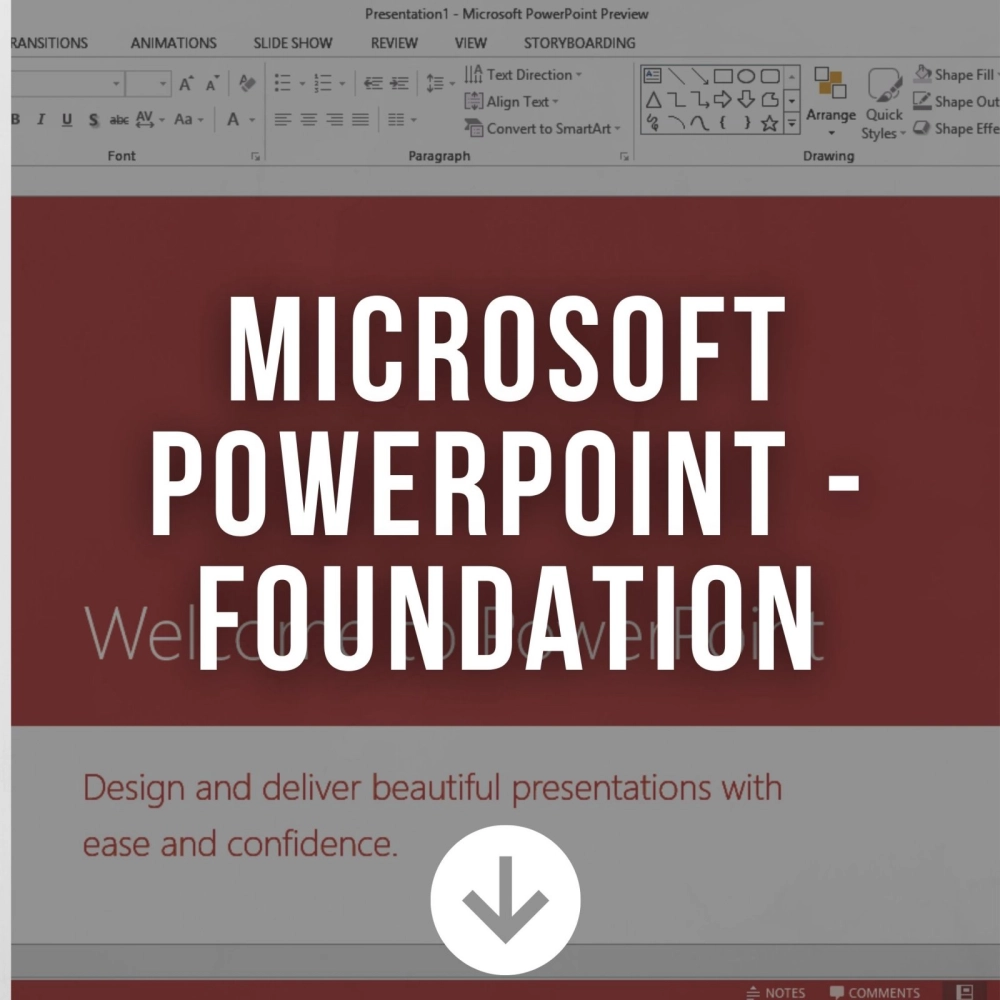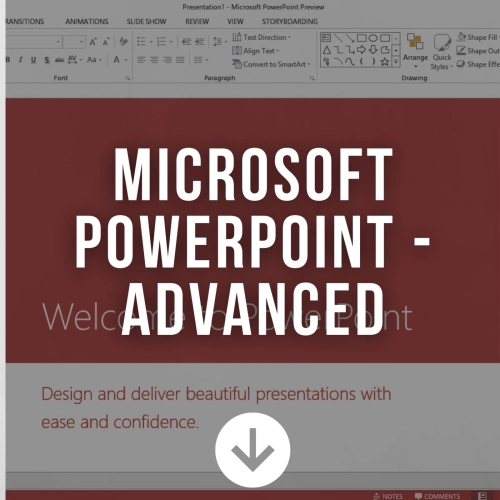Microsoft PowerPoint - Foundation
Microsoft PowerPoint - Foundation
Course Duration: 1 DayWho is this course for?
Our Microsoft PowerPoint Foundation course is suitable beginners to Microsoft PowerPoint.
Pre-requisites
A working knowledge of Windows is required. No experience of Microsoft PowerPoint is required.Benefits
At the end of this course, you will have a good working knowledge of PowerPoint basics. You will feel more confident using PowerPoint and can create a presentation from scratch. You will learn how to improve the format of your text as well as geeting to grips with importing and manipulating graphics, using the PowerPoint drawing tools and the chart and table design tools to make your presentation much more visually stimulating. You will also learn how to make modifications to your presentation before you learn how PowerPoint is used in a live presentation.Key Content
Unit 1: PowerPoint Basics
- Open a Presentation
- Interacting with PowerPoint
- The View Toolbar
- Using Slides Pane
- Using Outline View
- Closing PowerPoint
- Minimize Ribbon
- Getting Help in PowerPoint
- Using Tell Me command
Unit 2: Building New Presentation
- Creating New Presentation
- Editing Slide
- Text AutoFit
- Clipboard
- Cutting, Copying and Pasting Slides
- Reusing Slides
- Slide Outline
- Saving a Presentation
Unit 3: Formatting and Proffing
- Formatting
- Bullets and Numbering
- Alignment
- Changing Text Direction
- Proofing
- Spell Check
- Using AutoCorrect
Unit 4: Using Drawing Tools
- Insert Shapes
- Drawing Tools Ribbon
- Format Pane
- Customize Shapes
- Merge Common Shapes
- Line up and space objects equally
Unit 5: Customizing the PowerPoint Environment
- PowerPoint Options
- General
- Proofing
- Using Quick Access toolbar
- Default buttons
- Adding and removing buttons
- Customizing toolbar
- Slide sections
- Add and name a section
- Rename a section
- Move a section up or down
- Remove a section
- Screenshots
Unit 6: Printing Your Presentations
- Header and footers
- Add header or footer
- Print preview
- Changing slide orientation
- Using Page Setup Dialog
- Types of PowerPoint Printouts
Inquiry - Microsoft PowerPoint - Foundation