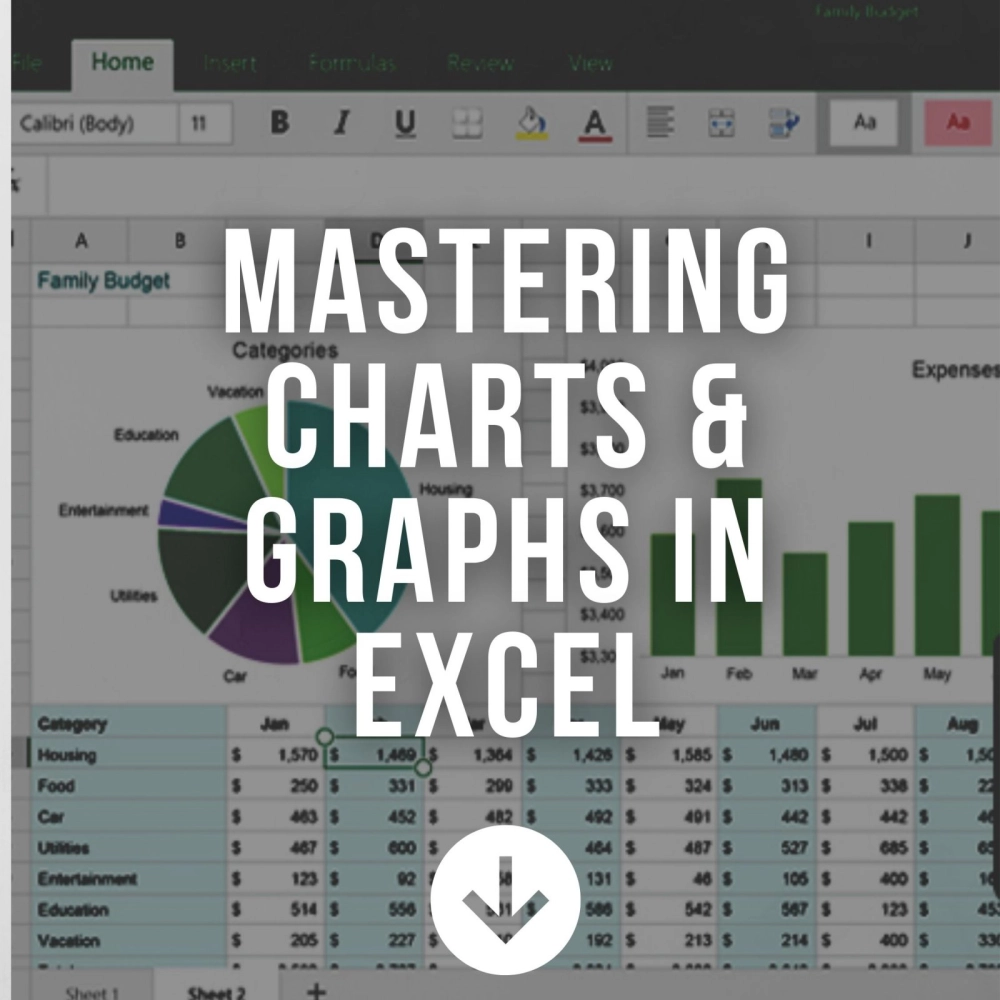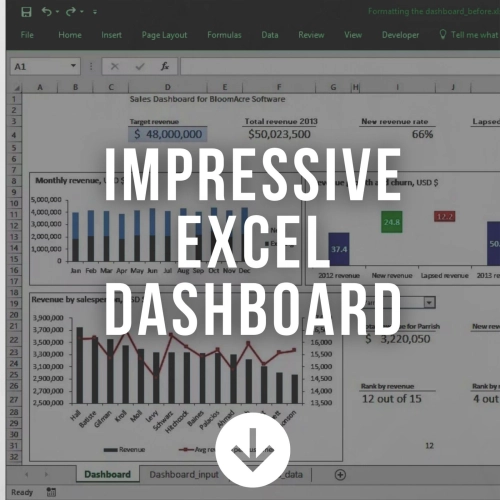Mastering Charts & Graphs in Excel
MASTERING CHARTS & GRAPHS IN EXCEL
Course Duration: 1 DayINTRODUCTION
Use Excel's radically revamped charting and graphing tools to communicate more clearly, powerfully and quickly ... so you drive your message home, and get the decisions and actions you're looking for.
BENEFITS
After completing this program, you will be able to perform the followings:
- Create stunning data visualizations instantly with Excel's recommended charts
- Use charts to instantly reveal trends, differences and relationships
- Quickly generate combo charts
- Create waterfall and thermometer charts
KEY CONTENT
Unit 1: Creating Chart in Microsoft Excel
- Creating 3D Charts
- Creating Stacked Column Chart
- Formatting chart plot area and chart area
- Save as template
- Set as default chart
Unit 2: Charts that Show Differences
- Showing positive and negative chart
- Creating Waterfall Chart
Unit 3: Creating Charts that Show Relationships
- Creating Scatter Chart
- Showing Scatter Chart labels in Excel
- Joning the points in a Scatter Chart with lines
- Adding a third dimension with Bubble Chart
- Using Pired Bar to show relationship
Unit 4: Advanced Chart Techniques
- Mixing two chart types on a single chart
- Creating Thermometer Chart
- Creating Benchmark Chart
WHO SHOULD ATTEND?
This course is suitable for those with basic knowledge of Microsoft Excel Charts & Graphs.METHODOLOGY
Informative presentation, group discussion and hands on practical session.Inquiry - Mastering Charts & Graphs in Excel